How to automate IVF clinic workflows using ARTis?
The Challenge
Operating a professional IVF center comes with the challenge of maintaining high-quality standards across daily operations. Staff members are responsible for numerous routine tasks that must be performed consistently and accurately. Despite clearly defined roles, these tasks can sometimes be overlooked or forgotten, leading to significant operational disruptions. Without a systematic approach to managing these recurring responsibilities, IVF centres face the risk of inefficiencies, errors, and potential damage to their reputation.
This challenge is particularly acute for tasks that need to be completed regularly or on a recurring schedule. When staff members fail to complete these tasks—whether due to oversight or lack of seriousness—the consequences can be severe. IVF clinics need a structured solution to record, assign, and track tasks to ensure they are completed on time and to standard.
The ARTis Solution
System Tasks Module
Recognising the complexities of IVF centre operations, ARTis has developed a smart solution that addresses these issues head-on: the System Tasks Module. This module is designed to streamline the management of recurring tasks across all departments and support groups (including corporate functions), ensuring that no task is left incomplete.
Key Steps for Implementation:
- Prepare a Comprehensive List: Identify all recurring tasks and activities across departments.
- Assign Ownership: Clearly designate task owners and approvers.
- Set Recurrence Patterns: Define the frequency at which each task should be performed.
- Target Deadlines: Establish specific target dates for task completion.
- Communication Needs: Decide on the communication methods (emails, ARTis dashboard inbox, etc.) to keep track of progress.
- Training: Ensure all users are trained on the new system.
- Pilot Rollout: Implement the system in pilot centers to test effectiveness.
- Continuous Improvement: Regularly refine the system based on feedback and performance metrics.
Dashboards
Each user has access to a personalized dashboard where they can view their assigned tasks. The dashboard provides a clear, real-time view of task statuses, allowing users to take action, update progress, or reassign tasks as needed. Managers can monitor the overall progress and ensure accountability at every stage.
Key Benefits
Implementing the System Tasks Module brings numerous benefits, including:
- Automated Workflow: Transition to a system-driven environment that reduces the need for manual task management.
- Accountability: Assign specific tasks with clear expectations and track progress effortlessly.
- Flexible Deadlines: Adjust target dates when necessary, with documented reasons.
- Preventive Maintenance: Reduce the likelihood of breakdowns by ensuring regular, timely maintenance.
- Efficiency: Minimize disruptions by reducing reliance on emails and phone-based task assignments.
- Root Cause Analysis: Facilitate detailed analysis in case of issues, with a full audit trail of assigned tasks.
- Streamlined Communication: Keep all team members informed and reduce unnecessary back-and-forth.
Applicable Departments
Any department within an IVF clinic can benefit from this system by identifying and automating their recurring tasks. Departmental users are best positioned to define the tasks that require automation, track dependencies, and ensure clear accountability. This approach prevents unwarranted blame games and highlights any pending issues that require senior management attention, taking pressure off teams who have fulfilled their responsibilities.
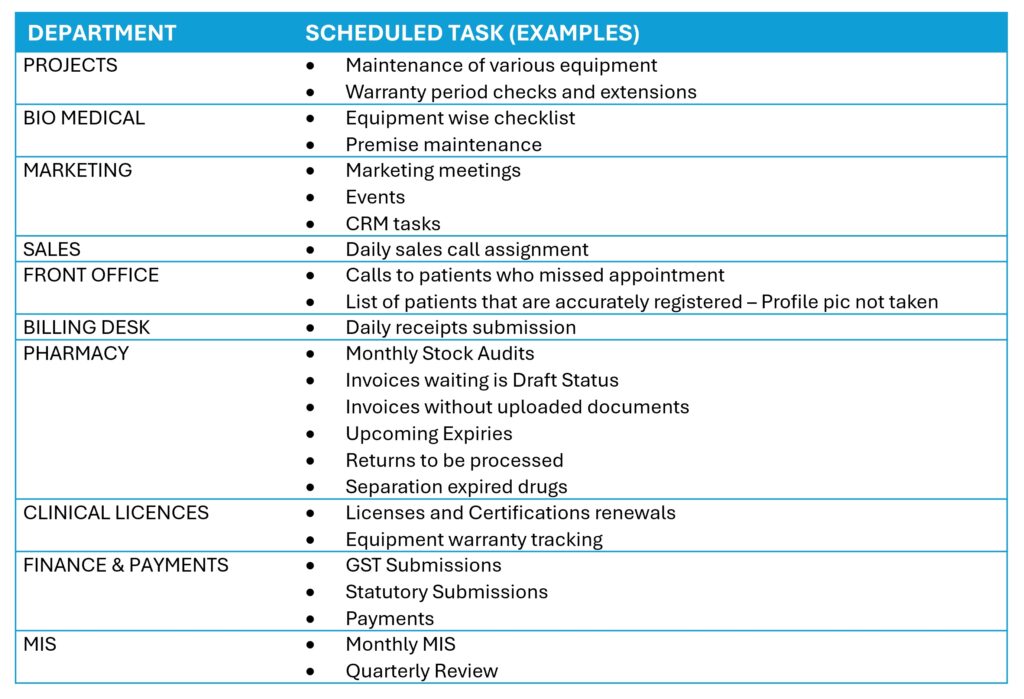
Structured Task Scheduling
Each scheduled task should be created using a predefined template to ensure consistency and control. Departments need to identify suitable tasks for scheduling to improve task management. Users should then act on their assigned tasks through the dashboard and email notifications.
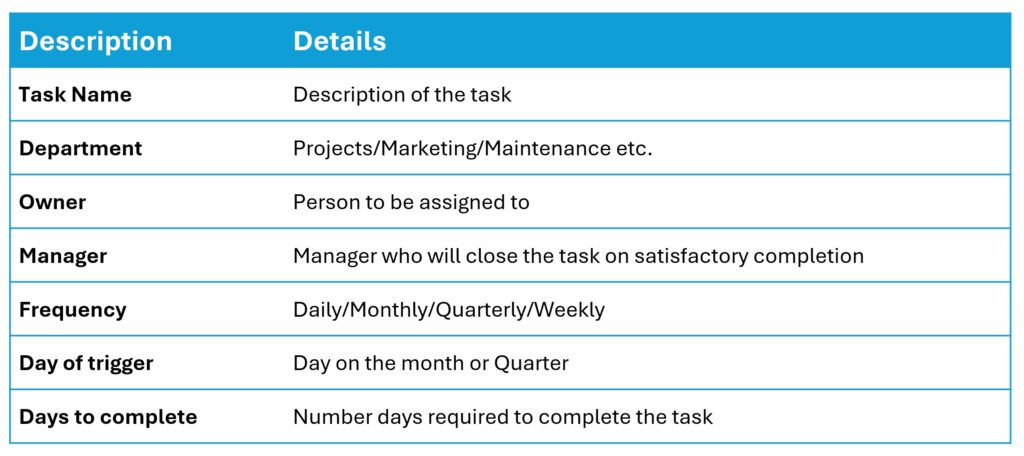
Examples of Scheduled Tasks:
- Example 1: A task is triggered every quarter on the 1st day, with a target completion date of the 5th of the month. Assigned to Rajesh Rao, with a copy to Anjali Yadav.
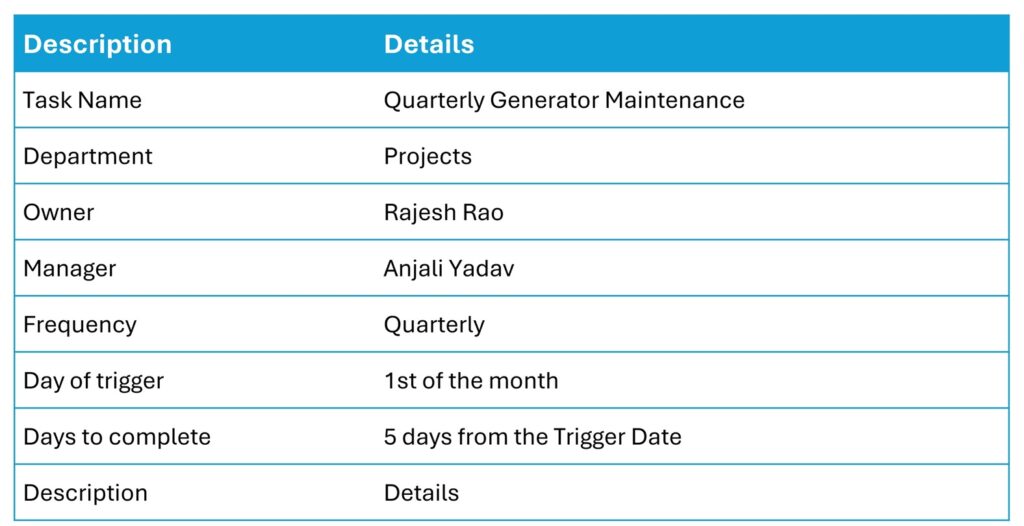
- Example 2: A daily task is triggered each morning, with a same-day target completion. Assigned to Kavya Reddy, with a copy to Manish Ranjan.
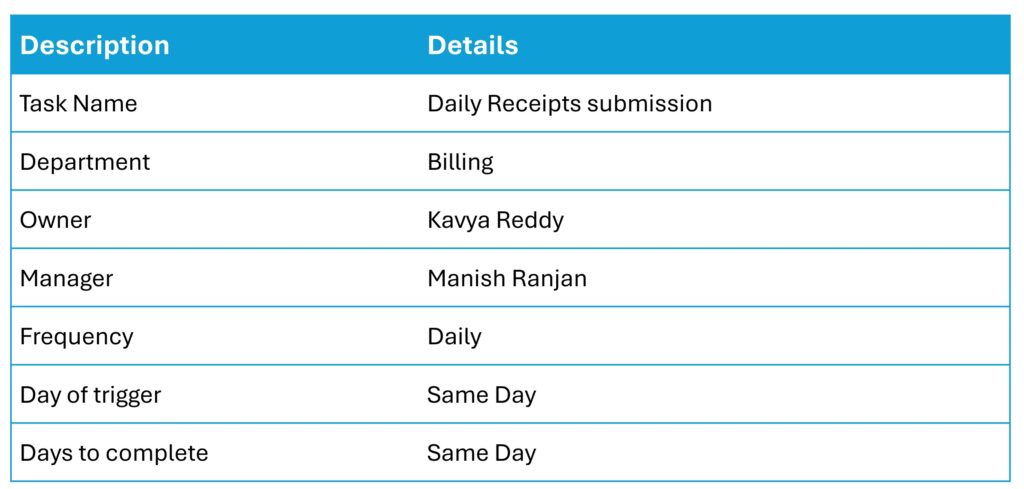
- Example 3: A monthly task is triggered on the last day of the month and must be completed on that day. Assigned to Ankita Sharma, with a copy to Ankur Jain.

Conclusion
Professional IVF clinics can greatly benefit from tools that enhance team efficiency and effectiveness. ARTis provides such a tool, helping users manage their tasks effortlessly by offering clear, specific details and timelines. By adopting the ARTis System Tasks Module, IVF clinics can create a self-regulating environment where all users are systematically aware of their pending tasks, leading to smoother operations and better overall outcomes.
